GDES 73 - Digital Photography Online - Weekly Instructions
Summer 2014
- All video tutorials and lectures can be seen at
http://streaming.missioncollege.org/mgarrett/
media/gdes73_videos/gdes73online_videos.htm
- Make sure you have quicktime installed(get it here)
- Check due dates on the calendar and turn in files in Angel
- All Kelby book related files can be downloaded from http://kelbytraining.com/books/cs6/
- If you have general questions, ask them in the discussion forum in the lessons folder in Angel.
- Here is a link to a pdf of the entire Photoshop CC help file as a PDF.
- Help for older versions of Photoshop are here
Week 1 (June 2) Instructions:
- Watch the video orientation. Make sure to refer to the current version of the syllabus when viewing the orientation. The syllabus can be found under the Resources link in angel. The link to all video lectures is near the top of this page.
- Take the Opening Day Survey in the Week 1 Folder in angel. This is the first assignment.
- Please also take this survey so we can better plan our class schedule.
- Watch the video on Camera Features.
- Read Ch. 1 and Ch. 3 in Digital Photography: Essential Skills You can take a look at Ch. 2 as well, but we will be using Adobe Bridge for a while. We will look at Lightroom later.
- Check out these sites for camera suggestions
- Watch the video about Flickr. See the note on the video page if you are using the Adobe CC version of Photoshop.
- Join Flickr group https://www.flickr.com/groups/gdes73_online_summer14/
- Sign up for Flickr.
- Go to the link for the group above and click join this group.
- The only thing due this week is the Opening Day Survey, but check the calendar for due dates.
- Watch the video about exposure (the link to all video lectures is near the top of this page).
- Watch the video on downloading and Importing with Adobe Bridge.
- Watch the video on creating PDFs and Web Galleries in Adobe Bridge.
- Watch the video on camera controls on compact cameras
- Watch the video on camera controls on DSLR cameras
- Watch the video on image processing and renaming files
- Watch the Joel Meyerowitz video on street photography
- Assignment: Take Quiz 1 in angel which covers the reading and videos covered so far
- Do Assignments 1 and 2 below.
Assignment 1 - First Shots - Practice Assignment:
- Go outside and shoot portraits of one person
- Try out manual controls if you have them, and if you know how to use them. Don't worry if you don't. We will go over them later.
- Try some images posed and some candid
- Try some images with the subject looking into the camera, and some not
- Try some close-ups and some wider, full length shots
- Try some with flash and without flash
- See example 1 here
- See example 2 here
- Shoot at least 30 images
- The examples have 30 images or so. You will only turn in 10.
- Download with bridge(watch the video tutorial)
- Pick your 10 best images
- If you are using Adobe CS6 or lower, Create a web photo gallery from your 10 best images only(watch the video tutorial on creating web galleries and see some instructions here). Make sure to use the html gallery template, not a flash template(see image below). If you are using Adobe CC, see below the images.

- Also make sure to use these settings in the appearance settings in Adobe Bridge when you export your web gallery.
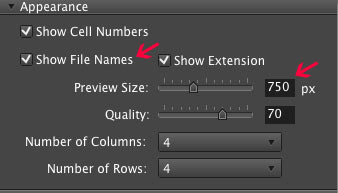
- If you are using Adobe Bridge CC(New as of Summer 13), you can turn in a PDF contact sheet instead. See instructions here.
Or, you can install the Adobe Output Module which did not originally ship with Bridge CC. It will allow you to create PDFs or Web galleries like inearlier versions. Instructions are here for installing the Adobe Output Module. - To turn in assignments with multiple files or folders, it works best if you put all files in a folder and zip the folder. To zip a folder on a PC, create a folder and put the files needed in it, then right click, select "send to," and finally "compresses (zipped) folder." On a mac, control click or right click on the folder and select compress.
- Drop your zipped file in the Assignment 1 drop box in angel. Check the calendar for due dates.
Assignment 2 - Location Scout - Main Assignment:
Act as a location scout for a movie and document 1 indoor scene and 1 outdoor scene with 5 quality images each. So, you should be showing 2 different locations. Don't worry about people yet. Pay close attention to framing, composition and exposure. Change your perspective. You can turn around, get low, point up or down, etc. Make sure you get 10 images that you like. Always make sure to shoot new, original images for each assignment. Please do not turn in old images that may fit the assignment. Make sure to look at the examples. Download examples here.
- Think about the camera settings for each shot(if your camera has manual controls).
- f-stop(aperture)
- shutter speed
- ISO
- shooting mode(manual, aperture priority, etc.)
- general focal length(wide angle, normal or telephoto)
- These terms are in your reading and on the terms page.
- Experiment with the controls you do have on your camera.
- Experiment with different angles, focal lengths, f-stops(If possible) and shutter speeds(If possible).
- Make sure to shoot at least 1 image using each of the following settings(if your camera allows it).
Check out page 443 of Digital Photography: Essential Skills, and the terms page for a description of some of these exposure modes.- aperture priority
- shutter priority
- manual exposure
- manual focus
-
To Turn in:
- Resize your images to a maximum dimension of 800 pixels wide or 800 pixels high(watch the video on image processing) and save them as jpegs with a quality setting of 7.
- If you don't resize to this size, angel might not upload the file.
- Make sure your images are named like this:
firstname_lastname_assign2_datecreated_imagenumber.jpg- Watch the video on image processing to rename files quickly
- Use your own name and date of course.
- Make sure your name is on each image.
- Put your 10 images only in a folder named firstname_lastname_assign2(use your name), zip the folder and drop them into the Angel drop box for the assignment.
- Post your favorite indoor shot and your favorite outdoor shot to your flickr account and add them to the group page:
- https://www.flickr.com/groups/gdes73_online_summer14/
- Check out other students' images after the due date on flickr.
- Post comments on other students' images in Flickr