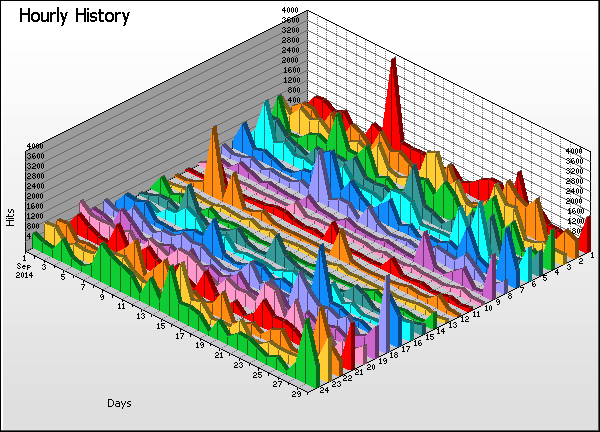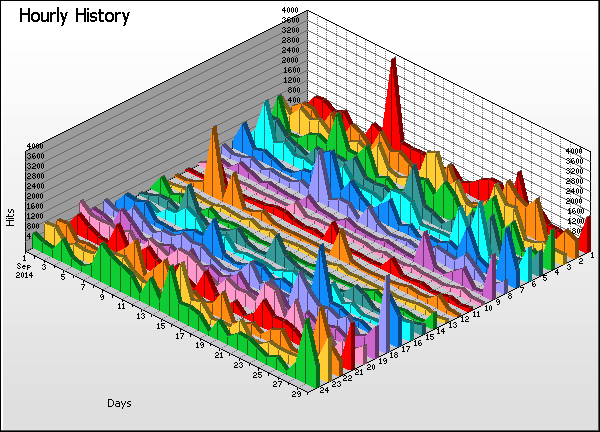|
Hourly History |
| |
Time |
Hits |
% |
Bytes |
% |
Sessions |
Visitors |
Pages |
Errors |
|
1 |
00:00 - 00:59 |
|
|
1,373 |
1,094 |
1,919 |
1,441 |
|
2 |
01:00 - 01:59 |
|
|
1,415 |
1,111 |
2,021 |
1,988 |
|
3 |
02:00 - 02:59 |
|
|
1,399 |
1,085 |
1,839 |
2,052 |
|
4 |
03:00 - 03:59 |
|
|
1,533 |
1,208 |
2,044 |
2,221 |
|
5 |
04:00 - 04:59 |
|
|
1,449 |
1,144 |
1,767 |
1,958 |
|
6 |
05:00 - 05:59 |
|
|
1,442 |
1,122 |
1,970 |
1,733 |
|
7 |
06:00 - 06:59 |
|
|
1,299 |
999 |
1,639 |
1,649 |
|
8 |
07:00 - 07:59 |
|
|
1,160 |
912 |
2,324 |
1,284 |
|
9 |
08:00 - 08:59 |
|
|
1,059 |
811 |
1,923 |
1,024 |
|
10 |
09:00 - 09:59 |
|
|
985 |
765 |
1,364 |
635 |
|
11 |
10:00 - 10:59 |
|
|
1,008 |
778 |
1,128 |
542 |
|
12 |
11:00 - 11:59 |
|
|
972 |
753 |
1,391 |
499 |
|
13 |
12:00 - 12:59 |
|
|
1,006 |
774 |
1,121 |
703 |
|
14 |
13:00 - 13:59 |
|
|
1,057 |
798 |
1,407 |
672 |
|
15 |
14:00 - 14:59 |
|
|
1,126 |
872 |
1,346 |
977 |
|
16 |
15:00 - 15:59 |
|
|
1,128 |
873 |
2,028 |
940 |
|
17 |
16:00 - 16:59 |
|
|
1,288 |
1,034 |
1,273 |
1,226 |
|
18 |
17:00 - 17:59 |
|
|
1,355 |
1,081 |
1,732 |
1,270 |
|
19 |
18:00 - 18:59 |
|
|
1,343 |
1,071 |
2,542 |
886 |
|
20 |
19:00 - 19:59 |
|
|
1,425 |
1,113 |
3,095 |
1,595 |
|
21 |
20:00 - 20:59 |
|
|
1,333 |
1,031 |
1,312 |
1,492 |
|
22 |
21:00 - 21:59 |
|
|
1,320 |
1,044 |
1,821 |
1,213 |
|
23 |
22:00 - 22:59 |
|
|
1,387 |
1,079 |
1,589 |
1,358 |
|
24 |
23:00 - 23:59 |
|
|
1,387 |
1,075 |
1,984 |
1,850 |
| |
Average |
|
|
1,260 |
984 |
1,774 |
1,300 |
|
24 |
Totals |
|
|
29,028 |
5,329 |
42,579 |
31,208 |
|
|