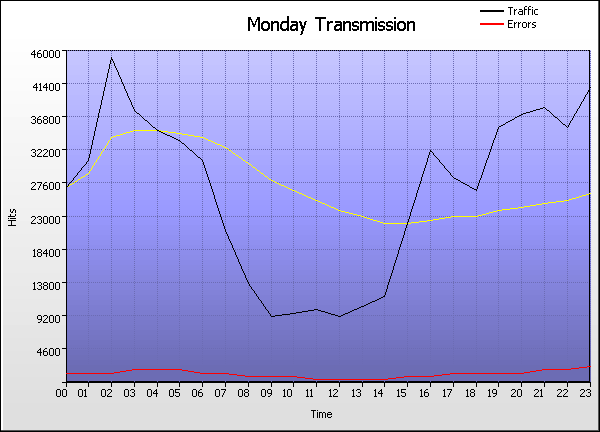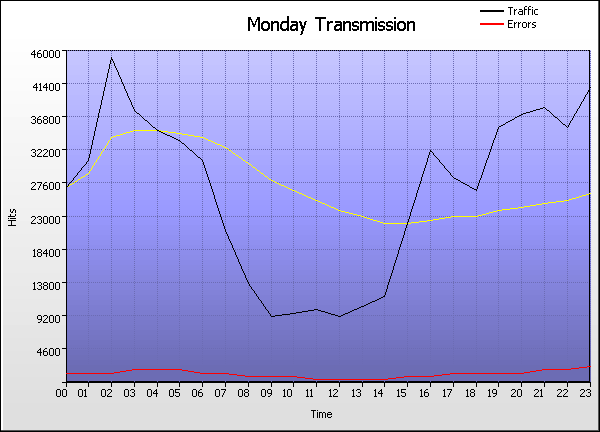|
Monday Transmission |
| |
Time |
Hits |
% |
Bytes |
% |
Sessions |
Visitors |
Pages |
Errors |
|
1 |
00:00 - 00:59 |
|
|
2,160 |
1,774 |
4,455 |
1,625 |
|
2 |
01:00 - 01:59 |
|
|
2,201 |
1,777 |
4,041 |
1,472 |
|
3 |
02:00 - 02:59 |
|
|
2,252 |
1,838 |
5,183 |
1,709 |
|
4 |
03:00 - 03:59 |
|
|
2,319 |
1,919 |
4,350 |
2,087 |
|
5 |
04:00 - 04:59 |
|
|
2,192 |
1,779 |
4,042 |
1,949 |
|
6 |
05:00 - 05:59 |
|
|
2,226 |
1,815 |
4,466 |
1,849 |
|
7 |
06:00 - 06:59 |
|
|
2,087 |
1,701 |
4,691 |
1,689 |
|
8 |
07:00 - 07:59 |
|
|
1,896 |
1,546 |
3,952 |
1,404 |
|
9 |
08:00 - 08:59 |
|
|
1,680 |
1,350 |
3,341 |
1,307 |
|
10 |
09:00 - 09:59 |
|
|
1,619 |
1,308 |
4,026 |
1,108 |
|
11 |
10:00 - 10:59 |
|
|
1,527 |
1,223 |
4,385 |
1,049 |
|
12 |
11:00 - 11:59 |
|
|
1,568 |
1,285 |
4,069 |
889 |
|
13 |
12:00 - 12:59 |
|
|
1,484 |
1,228 |
4,802 |
816 |
|
14 |
13:00 - 13:59 |
|
|
1,593 |
1,282 |
3,896 |
712 |
|
15 |
14:00 - 14:59 |
|
|
1,605 |
1,326 |
3,653 |
615 |
|
16 |
15:00 - 15:59 |
|
|
1,776 |
1,469 |
3,555 |
1,158 |
|
17 |
16:00 - 16:59 |
|
|
1,981 |
1,652 |
4,718 |
1,326 |
|
18 |
17:00 - 17:59 |
|
|
2,288 |
1,919 |
4,295 |
1,525 |
|
19 |
18:00 - 18:59 |
|
|
2,264 |
1,856 |
4,114 |
1,833 |
|
20 |
19:00 - 19:59 |
|
|
2,330 |
1,922 |
4,891 |
1,535 |
|
21 |
20:00 - 20:59 |
|
|
2,185 |
1,790 |
5,841 |
1,595 |
|
22 |
21:00 - 21:59 |
|
|
2,307 |
1,885 |
5,627 |
2,250 |
|
23 |
22:00 - 22:59 |
|
|
2,260 |
1,845 |
4,961 |
1,871 |
|
24 |
23:00 - 23:59 |
|
|
2,334 |
1,941 |
4,887 |
2,376 |
| |
Average |
|
|
2,005 |
1,642 |
4,426 |
1,489 |
|
24 |
Totals |
|
|
290,845 |
39,611 |
106,241 |
35,749 |
|
|