Assignment 16 Create an image combining at least 3 images you took, using using blending modes and masking. This is not a realistic scene or composite image like Assignment 14, this can be very abstract.
Make sure to watch the video on GDS 73 Abstract Images and Self Portraits with Blending Modes before you do the assignment. This one will take you through the process of creating an image for the Assignment.
You could also watch the video on Blending Modes and Blend if Sliders in Photoshop which could also help.
You have 2 options for this Assignment.
Option 1: Shoot images of objects and textures at your home to combine into an abstract/nonrepresentational image.
- Use blending modes and masks(optional) to combine the images.
- This is not an image of a specific thing, but a collection of shapes, textures, colors, etc.
- Watch the video on blending modes and the Abstract Images and Self Portraits using Blending Modes video for help.
- Shoot new images for this option.
- Example:
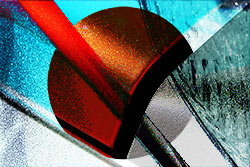
- Download an example file
Option 2: Create a self portrait by photographing objects and textures at your home to combine with an image of yourself.
- Use blending modes and masks(optional) to combine the images.
- This option can include images of objects, shapes, textures or any other photographic image that might help describe you.
- Watch the video on blending modes from Week 12 and the Abstract Images and Self Portraits using Blending Modes video for help.
- Shoot new images for this option.
- Example:

- Download an example file
To turn in either option:
- After you are done combining the images in photoshop, save your file as a PSD file.
- Then, reduce the image size to 1000 pixels on its longest side. You can do this by going to the image menu in photoshop and choosing image size, and then changing the pixel dimensions at the top. Make sure re-sample image and constrain proportions are checked at the bottom of the dialog box.
- Save this as a new PSD file with layers(so you don't lose your original).
- Drop the smaller psd file into the assignment drop box in Canvas. It should be small enough to upload to Canvas