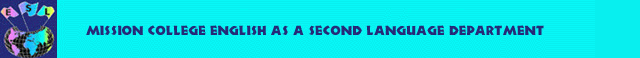
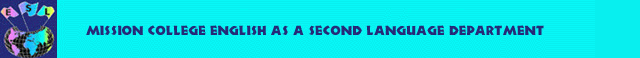
In this three-hour training session, instructors will learn how to use several software applications in the ESL Lab for playing and recording voice files, experiencing them from a student PC and learning to operate the controls from the instructor PC. Additional objectives include how to transfer files to and from student PCs, save files, and burn files to CD-R. Presentation will suggest pedagogical applications of Windows Media Player, Digital Virtual Recorder, Media Master, Remote Start, File Transfer, and EZ Creator.
Presenter: Marsha Chan marsha_chan@wvmccd.cc.ca.us Tel 408-855-5314
Room E2-401
Flex credit available
Prerequisite: Orientation training
Advisory: Hands-on workshop
Check your mailbox for the latest training dates and times.
Description: Windows Media Player plays digital audio files from CD or the web.
Topics: Review of basic functions. Adjustments to the WMP window. Comparison and contrast of Instructor Broadcast vs. student play.
Description: DVR has two modes tone for instructors and one for students.
Teaching Mode: Allows instructors to tailor materials for specific courses/objectives.
Self-Learning Mode: Allows students to practice listening and recording drills in the lab. Files can be saved locally and burned to CD-R.
Reference: Genesis User Manual Chapter 2 Language Panel Section 2.1 Virtual Recorder
Topics: Basic functions: record, Teaching, Self-Learning. Creating teaching material in real-time during class vs. preparing it before class and saving it in WAV format to ESL Faculty folder and/or own CD-R.
Description: The basic function, AKA Tiny, has a simple interface for recording sound files which are compressed into MP3 format. A file of about 3 minutes can fit onto a floppy disk; longer files can be burned to CD-R. Excellent for collecting student voice files for assessment.
Reference: Media Master.pdf
Topics: Basic functions: Record, Stop, Save & End. Saving and collecting files. Ideas for instruction and assessment.
Description Remotely launch applications on student computers: Windows Media Player, Media Master, MS Word, and others.
Reference: Genesis User Manual Chapter 3 Application Panel Section 3.1 Remote Start.
Topics: Remotely opening applications and websites.
Description File Transfer Protocol (AKA FTP) allows instructors to send and receive files from student PCs.
Reference: Genesis User Manual Chapter 3 Applications Section 3.3 File Transfer
Topics: Basic Functions: Send, Send & Open, Receive. Tips for file management.
Description EZ Creator 5, available on all instructor and student PCs, allows users to save, i.e., burn, files to recordable compact discs (CD-Rs).
Reference: Creating a CD with EZ Creator 5
Topics: Creating a data CD, adding files in multiple sessions. Tips for file management.
Files can be downloaded by group members from http://groups.yahoo.com/group/esl_lab/files/
